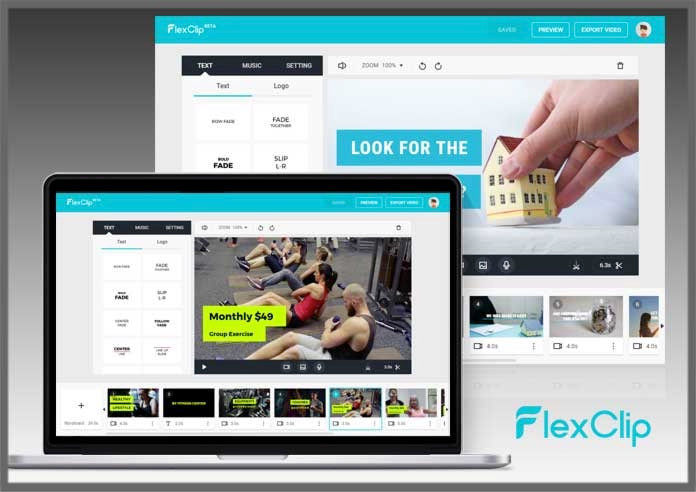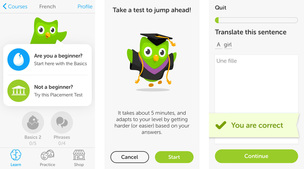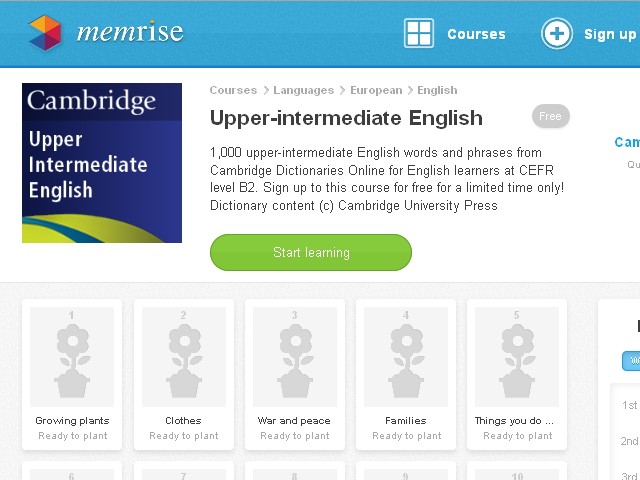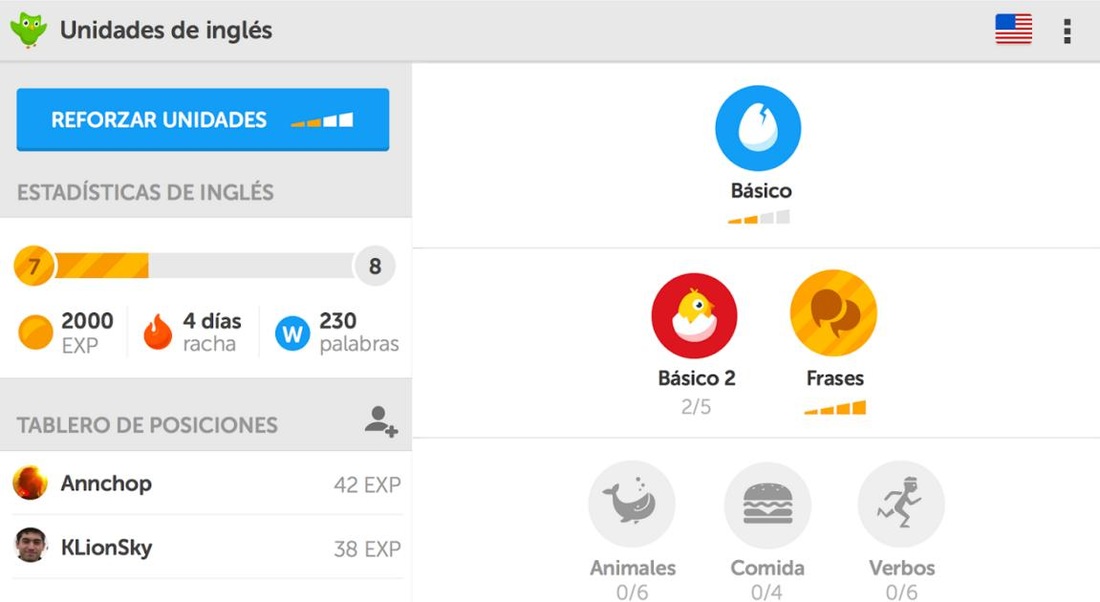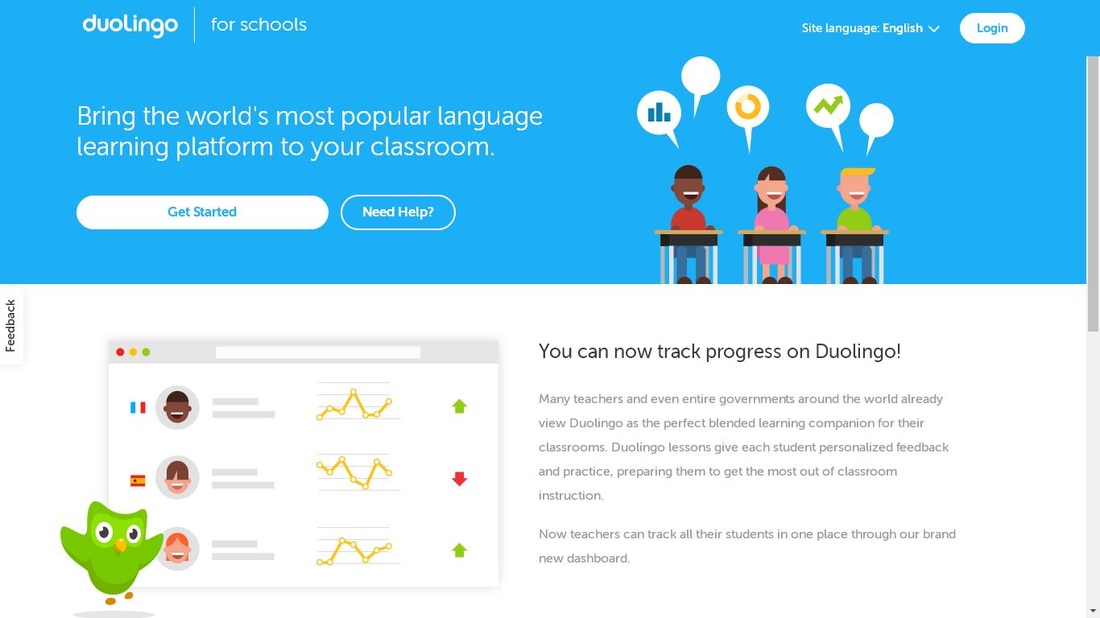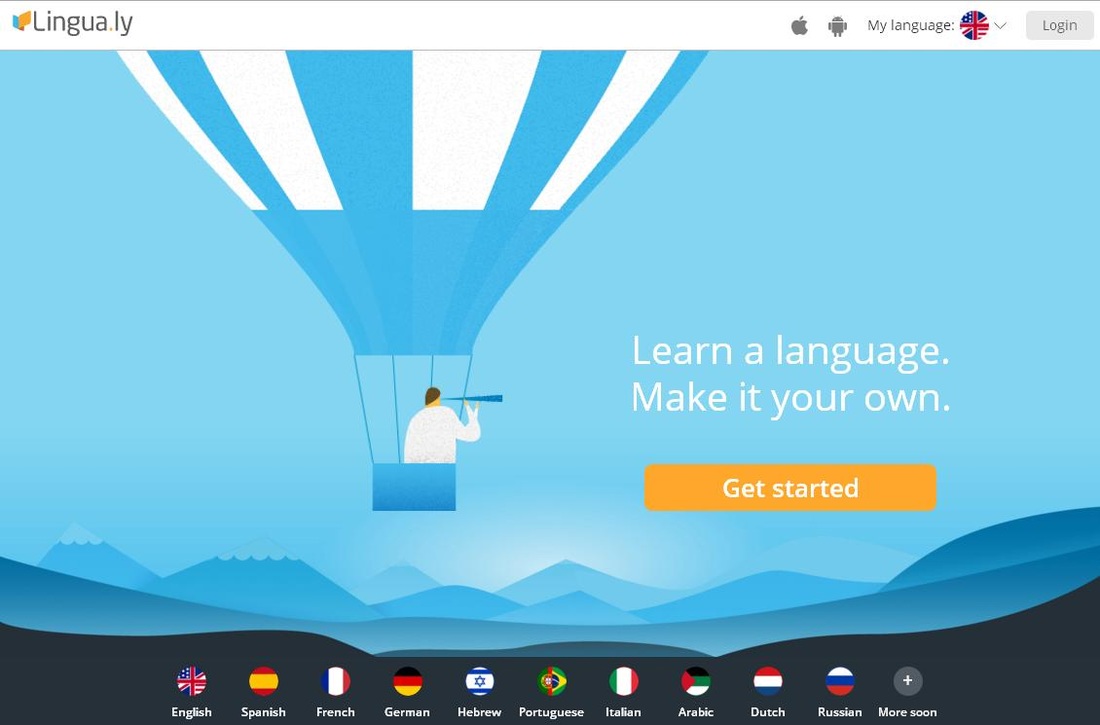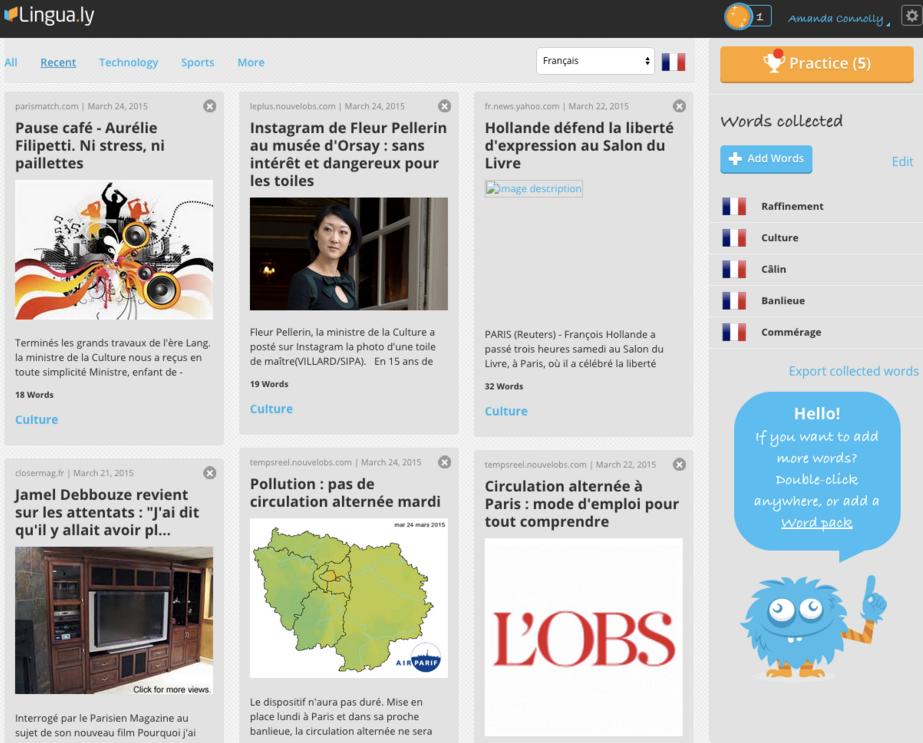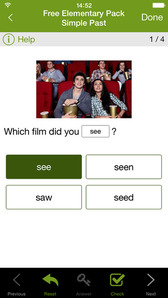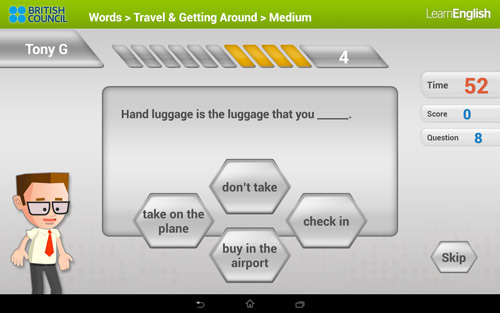Category: Technology
FlexClip is a new powerful video maker to develop quality videos for any purpose.
Try it out here: https://www.flexclip.com.
Some of its key features:
Try it out here: https://www.flexclip.com.
Some of its key features:
- Easy & free to use.
- Choose from a wide range of high-resolution photos, video footages, and music.
- A clean storyboard allows everyone to trim video, insert text, add music, record voiceover with a few clicks.
- Export videos in different aspect ratios and resolutions including 1080p, 720p, and 480p.
How to Make a Photography Video in 3 Steps
1. Add MediaAdd videos or photos from computer or stock libraries to the storyboard.
2. CustomizeAdd text, music, and voiceover to customize your photography video.
3. ExportDownload your photography video in various ratios and definitions or share it online with the world.
2. CustomizeAdd text, music, and voiceover to customize your photography video.
3. ExportDownload your photography video in various ratios and definitions or share it online with the world.